PPBB Devblog #1 - Basic movements
When you create an FPS, your first focus is of course to create movements that feels smooth.
What that means for the player is to be able to move instinctively without any issues and with a good grip over how your character behave.
For us, it meant a fast character, air control, sprinting and double jump :
However, we quickly reworked the system for something a bit more complex.
As a programmer, your job is to code the game of course, but there's something hidden besides the game itself.
You also have to create the right tools to ensure that your game designer can work efficiently.
In this case, we wanted to create curves that can be easily tweaked by our game designer for testing purposes.
Our team is accustomed to work with Unity with our previous game Palallel that was based on this engine.
As we moved to the Godot engine, we weren't particularly happy with Godot's basic curves (limited to 0-1 on the x-axis, no quick point edit, ...)
That's why we made our own plugin that allow us to customise the character's behaviour with acceleration curves :
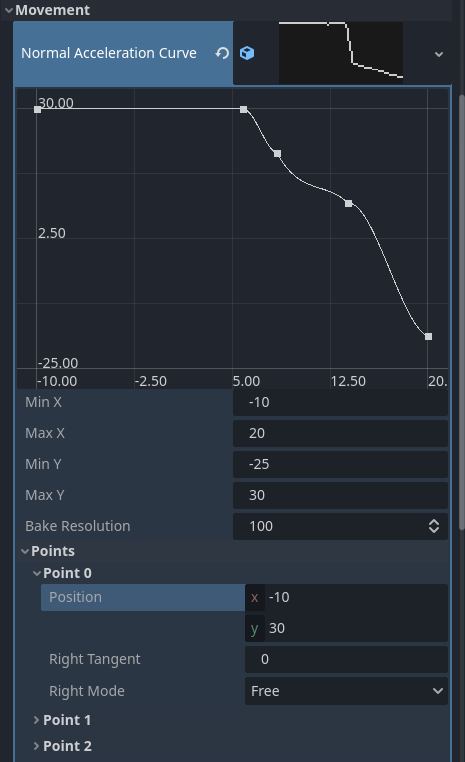
In the player controller, you'll find many values to tweak to increase or decrease the height of jumps, the number of jumps, the acceleration curve when walking/sprinting, in air, ...
These values are essential to able to test & adjust in game the character movements according to what we like the most.
And that's just the first basic part of the movements we want in game.
We're currently testing sliding, stomping, and some other movements types that would fit the game (still a wip so we'll cover it later).
That's the end of today's update, thank you for reading !
We'll be back next week with another post (probably about arenas & level design :)